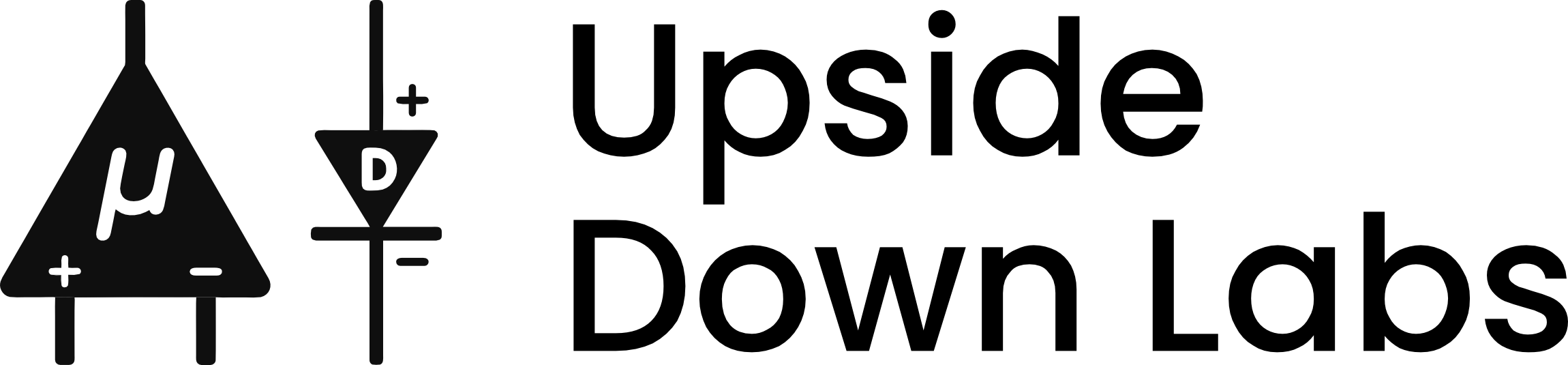Effective content layout is crucial for capturing user attention, guiding their journey through your site, and boosting engagement metrics. While broad principles are well-known, the real mastery lies in implementing specific, data-driven techniques that refine layout with surgical precision. This deep-dive explores actionable strategies rooted in expert-level understanding, making content not only visually appealing but also highly effective at driving user interaction.
1. Understanding User Attention Patterns Within Content Layouts
a) How to Identify Key Attention Zones Using Heatmaps and Scroll Tracking
To optimize layout, first pinpoint where users focus their attention. Deploy heatmapping tools like Hotjar or Crazy Egg. These capture mouse movement, click patterns, and scroll depth, revealing ‘attention zones.’
Implement a tracking script in your layout:
<script>
// Initialize heatmap tracking
(function(h,o,t,j,a,r){
h.hj=h.hj||function(){(h.hj.q=h.hj.q||[]).push(arguments)};
h._hjSettings={hjid:YOUR_ID,hjsv:6};
a=o.createElement(t);a.async=1;
a.src="https://static.hotjar.com/c/hotjar-YOUR_ID.js?sv=6";
r=o.getElementsByTagName(t)[0];r.parentNode.insertBefore(a,r);
})(window,document,'script');
</script>Once integrated, analyze heatmaps monthly to identify high-attention areas. Use scroll tracking to see how far users scroll and where drop-offs occur.
b) Analyzing User Interaction Data to Detect Drop-off Points and Engagement Drop Zones
Beyond heatmaps, leverage user session recordings and funnel analysis in tools like Hotjar or Mixpanel. Focus on:
- Drop-off points: where users exit or lose interest.
- Engagement drop zones: sections with low interaction despite visibility.
For example, if scroll depth shows 70% of users exit before reaching a critical CTA, consider repositioning or redesigning that element to align with observed attention flow.
c) Practical Example: Implementing Heatmap Tools (e.g., Hotjar, Crazy Egg) for Precise Attention Mapping
Suppose your analysis reveals that users primarily focus on the first 50% of your page, with minimal attention to the bottom. You can then:
- Reposition key content: move your primary CTA closer to the attention peak.
- Adjust visual hierarchy: use size, contrast, and whitespace to steer focus.
- Test variants: A/B test different placements to measure impact on engagement metrics.
2. Strategic Placement of Critical Content Elements for Maximum Engagement
a) How to Use Visual Hierarchy to Guide User Focus Effectively
Visual hierarchy directs attention through size, color, spacing, and positioning. Implement these techniques:
- Size & scale: Make critical elements like headlines and CTAs larger than surrounding content.
- Color & contrast: Use vibrant or contrasting colors for buttons, links, and key info.
- Whitespace: Adequate spacing isolates important elements, reducing clutter.
- Positioning: Place high-priority items within the initial focal zone (e.g., above the fold).
b) Techniques for Prioritizing Content Placement Based on User Behavior Data
Use data insights to inform placement:
- High attention zones: position your most valuable content here.
- Low engagement areas: consider reducing clutter or removing non-critical info.
- Funnel optimization: ensure sequential flow aligns with natural reading patterns.
c) Step-by-Step Guide: Positioning Calls-to-Action (CTAs) for Higher Conversion Rates
| Step | Action | Details |
|---|---|---|
| 1 | Analyze User Attention Data | Identify where users focus and drop off. |
| 2 | Position Primary CTA | Place it within the highest attention zone, preferably above the fold or at the end of compelling content. |
| 3 | Design for Visibility | Use contrasting colors, compelling copy, and whitespace. |
| 4 | Test & Iterate | Conduct A/B tests to refine placement and design based on performance metrics. |
3. Fine-Tuning Visual and Structural Elements to Enhance Engagement
a) How to Use Color Psychology and Contrast to Draw Attention to Important Areas
Color influences perception and behavior. Apply these principles:
- Red or orange: evoke urgency, ideal for limited-time offers or CTA buttons.
- Blue or green: convey trust and calm, suitable for informational sections.
- Contrast: ensure text and CTA buttons stand out against background colors. Use tools like Contrast Checker to verify accessibility.
b) Implementing Responsive Design Techniques to Maintain Layout Effectiveness Across Devices
Ensure your layout adapts seamlessly:
- Use CSS Flexbox and Grid: for flexible, grid-based arrangements that respond to screen size.
- Media queries: define breakpoints to adjust font sizes, spacing, and element positioning.
- Flexible images and videos: set max-width: 100% to prevent overflow.
c) Case Study: A/B Testing Different Layout Variations to Optimize User Interaction
Consider a case where two layouts are tested:
| Variation | Key Change | Outcome |
|---|---|---|
| A | CTA below hero image | Conversion rate increased by 15% |
| B | CTA within the hero banner | Conversion rate increased by 22% |
4. Optimizing Content Flow and Readability to Improve User Experience
a) How to Structure Content for Scannability Using Headings, Bullet Points, and Visual Cues
Enhance readability with:
- Clear headings: use
<h2>,<h3>to segment sections logically. - Bullet points: break complex info into digestible chunks.
- Visual cues: icons, arrows, or numbered steps guide the eye.
b) Techniques for Balancing Text and Visuals to Reduce Cognitive Load
Apply the dual coding theory: combine images with concise text. Limit paragraphs to 3-4 sentences each.
Expert Tip: Use visual storytelling—charts, infographics, or photos—to complement written content and facilitate faster comprehension.
c) Practical Example: Creating a Modular Content Layout for Easy Navigation and Engagement
Design content blocks as modules with consistent padding, borders, and spacing. For example, a blog post might include:
- Intro module: concise overview with a prominent headline.
- Content modules: digestible sections with subheadings and visuals.
- CTA module: a clear, stand-out button at logical points.
This approach simplifies navigation, encourages interaction, and reduces overwhelm, leading to higher engagement rates.
5. Leveraging Technical Tools and Coding Techniques for Precise Layout Adjustments
a) How to Use CSS Grid and Flexbox for Dynamic Content Arrangement
CSS Grid and Flexbox provide fine-grained control over layout responsiveness. Practical implementation:
/* Flexbox example for horizontal navigation */
.nav-container {
display: flex;
justify-content: space-between;
align-items: center;
}
/* CSS Grid for content sections */
.content-grid {
display: grid;
grid-template-columns: repeat(auto-fit, minmax(250px, 1fr));
gap: 20px;
}Use media queries to adjust grid and flex properties for various screen sizes, ensuring layout integrity across devices.
b) Implementing Lazy Loading and Asynchronous Content to Improve Page Load and Engagement
Speed is critical. Use native lazy loading for images:
<img src="image.jpg" loading="lazy" alt="Description">